En ny flik ”Bokföring” har lagts till i vyn Kontoutdrag och referensbetalningar. När en rad i listan med kontoutdrag eller referensbetalningar markerats visas en ikon med en miniräknare längst till höger. Miniräknaren tar användaren till den nya fliken Bokföring där bokföringen visas och kan redigeras. Ett kortkommando till den nya vyn kommer att läggas till i nästa version av Procountor.

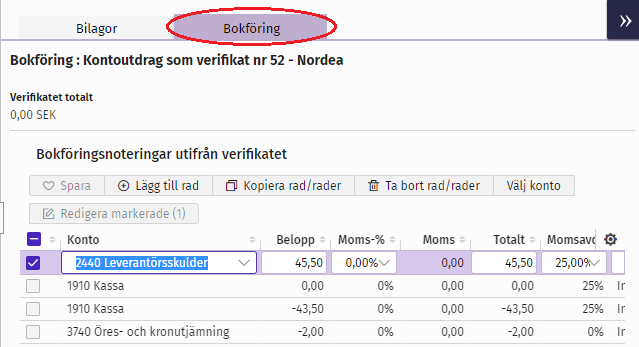
Den här funktionen gör det möjligt för användare att enkelt se och hantera felaktiga betalningar som inte har gått igenom hos banken. Vyn finns under Administration > Misslyckade betalningar och utskick. Här listas betalningar som gjorts från Procountor, men som banken har avvisat på grund av någon felaktighet. Meddelanden om betalningsfel tas emot till Procountor direkt ifrån banken och om det finns felaktigheter markeras detta med en röd ikon uppe till höger om företagsnamnet. För säkerhets skull så skickas de även via e-post, precis som tidigare, till den användare som utförde den avvisade betalningen. När orsaken till felet åtgärdats kan betalningen åter läggas in och skickas till banken.
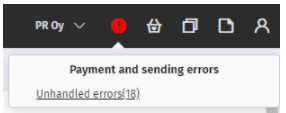
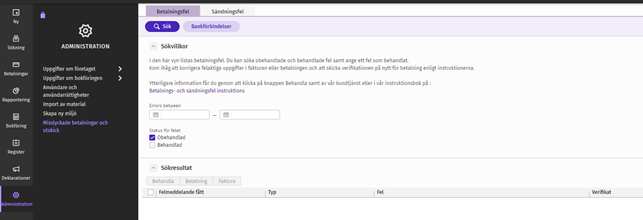
A new accounting tab has been added to Bank statements and reference payments view. On the tab user can view and edit accounting the same way as in the Accounting view. Accounting side panel can be opened by selecting one bank statement or reference payment row and then clicking on the new calculator icon in the side panel located in the right-hand side of the view. After clicking on the icon, the Accounting tab opens. User can then view and edit the accounting of one bank statement or reference payment batch.
Shortcut keys to this new view will be added in the next version release.
This feature enables users to view and handle the payment errors easily on Payment and sending errors view in Procountor. Payment and sending errors view shows the list of all payments made from Procountor that have been rejected by the bank due to some kind of issue. All payment error messages are received straight from the bank. Information about the rejected payment is also always sent from Procountor by e-mail to the user that has made the rejected payment. Fixed payments can be paid again with altered information in the Payment and sending errors view.