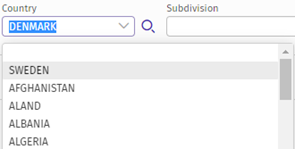Disabled “Update reporting database” button in the Reconciliation report for open invoices
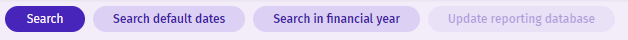
We have disabled the button Update reporting database in the Reconciliation report for open invoices. The button is now grayed out and displays a hover text: "This button is no longer used because the information is automatically updated when the page loads".
Please note that we will keep the disabled Update reporting database-button on the view for one month, after which it will be removed entirely.
Removed suffixes from view names
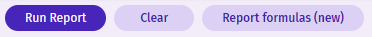
We have removed the suffix “(new)” from the button Report formulas (new) that is displayed in Accounting > Accounting reports (new). The button is now named Report formulas.
Report type now always visible on report exports
The report type name (e.g. Income statement) is now always visible on the Accounting reports (new) exports. Previously, the report type was only visible in case the user had unselected the option: Hide search options in exports
Renamed components related to comments
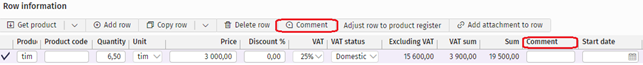
Some of the components (fields, headers etc.) related to comments have been renamed. These comments can be added on the product rows in the following receipt types: sales order, sales invoice, purchase order, purchase invoice, travel invoice, expense invoice and sales offer.
We have renamed:
Increased maximum limit of comment characters
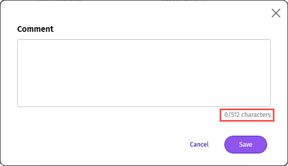
The length of Comments has been increased from 255 to 512 characters. Comments can be used on the product rows of the following receipt types: sales order, sales invoice, purchase order, purchase invoice, travel invoice, expense claim and offer (sales).
Informing the user about the maximum number of characters allowed in comments
The comment dialog that is used when adding comments on product rows now informs users about maximum number of characters allowed and number of characters that have been entered. If length of the comment exceeds 512 characters, the user will be unable to save the changes until changes have been made so that the number of characters is within the maximum allowed.
Unified information texts
The info texts (the instructions) of these following features and views have been moved and can now be found behind the Info-button ![]() . The info texts are thus more unified, as the Info-button is already in use in other views.
. The info texts are thus more unified, as the Info-button is already in use in other views.
Added translations
Country names in dropdown menus are now translated to the language set by the user. The country dropdown is used e.g. on invoice views, when the customer’s- or supplier’s address is being defined.