In the version release 54.0 we launched a real-time bank account balance, which has been widely hoped for by our customers. The real-time bank account balance feature allows users to see the real-time balance of bank accounts directly in Procountor. Also, we released usability improvements and a new validation for adding an existing user to Procountor environment.

In addition to settings that need to be changed in Procountor, the feature may require some changes to the contract made with the bank. Please contact your own bank to verify this. Up-to-date bank connection authorization forms can be found from Procountor's online manual.
Bank account balance request view can be accessed in Procountor by selecting Payments > Bank account balance request. Besidest the Bank account balance request view, the bank account balances are also visible on Bank statements and reference payments view and on all payment views.
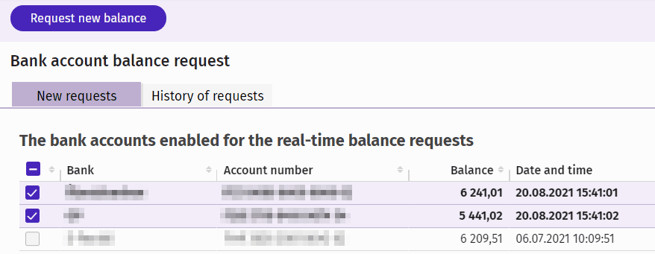
Taking real-time bank account balance into use requires the following:
We charge 0,20€ for each successful bank account balance request. It is also important to note that the banks charge their own fees to retrieve the account balances.
In version release 54.0 we have added a validation to Users and privileges view when adding users to Procountor environment. When adding an existing user to Procountor environment, it is mandatory to enter user’s username and email. In order to be able to add the user, the username and email entered must match to the ones on user’s Personal info and settings view. This validation has been added in order to minimize the risk for adding a wrong user to the Procountor environment by mistake.
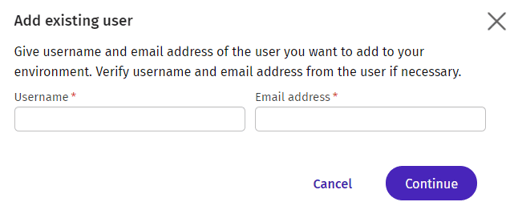
© 2024 Accountor Finago Oy | Tietosuojaseloste