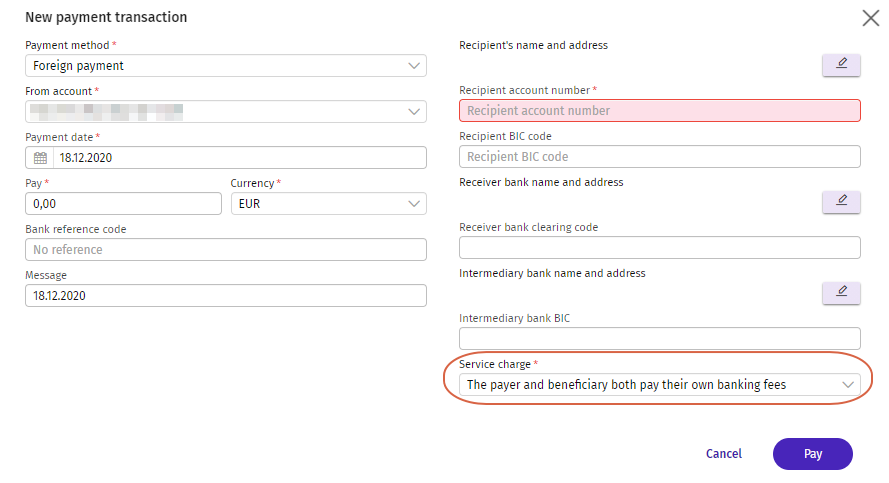In December's version update we are releasing 2021-specific salary type changes. New salary types can be used right away after the release, since it is already possible to calculate salaries for year 2021. We will also release a function that enables validation of e-invoices to be sent by the EN16931 standard.
In addition, we are releasing changes to payments functions and usability improvements to navigation in Procountor and to car and accommodation benefit calculators.
Further information can be found from the links below. Please read the detailed instructions before calculating the salaries for year 2021.